Go to the Marketplace
👉 entryninja.com/marketplace
Find an Event Entry
Browse available entries for the event you’re interested in.
Make an Offer
Select an entry and submit your offer to the seller.
Wait for Seller Response
Once you've submitted your offer, the seller must either accept or reject it.
📧 You will be notified via email once the seller responds.
- If accepted, you’ll receive a payment link.
- If rejected, you’re free to make offers on other entries.
Understand the “Offer Pending” Status
If an entry has a red “Offer Pending” stamp, this means:
- The seller has accepted another buyer’s offer.
- That buyer has 48 hours to complete payment.
- The “Make an Offer” button will be disabled while this transaction is in progress.
Pay Securely
Once your offer is accepted, follow the payment link in your email to pay via Entry Ninja’s secure system.
Get Access to the Entry
Once payment clears in Entry Ninja’s account, the entry will automatically be transferred to your profile.
You will now appear as the Registration Owner.
Complete the Substitution
Finalize the entry in your name (or the name of the person you bought it for) by completing the substitution process.
💸 Note:
-
An additional R100 Substitution fee is standard, but substitution fees may differ per event.
-
Your transaction is only fully complete once the substitution is paid and processed.
✅ Why Use the Entry Ninja Marketplace?
-
Safe & Scam-Free – No risky online meetups or manual transfers
-
System-Managed – Fully automated and secure
-
Protected Payments & Refunds – Peace of mind for both buyers and sellers
-
Last-Minute Access – Get into sold-out events with verified transfers