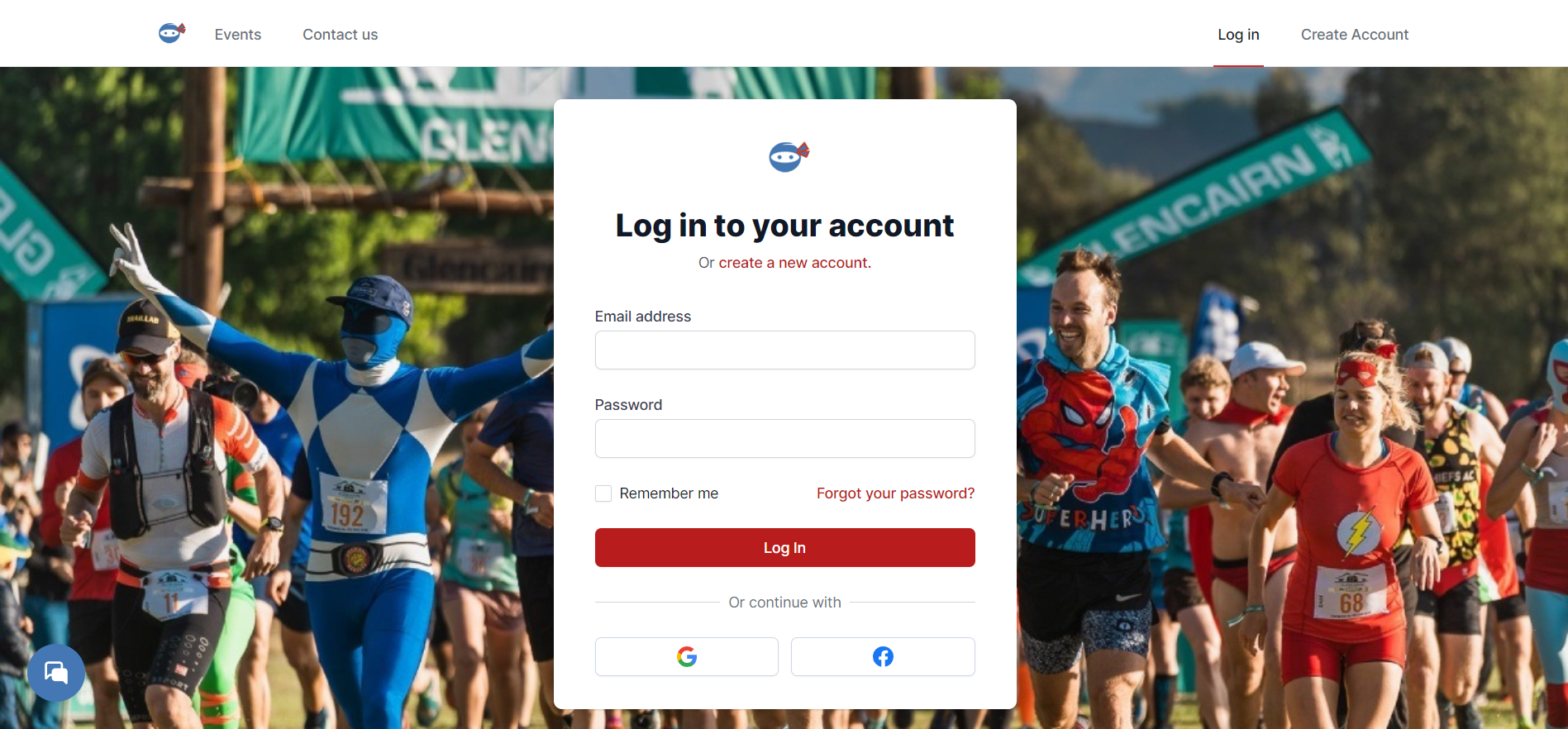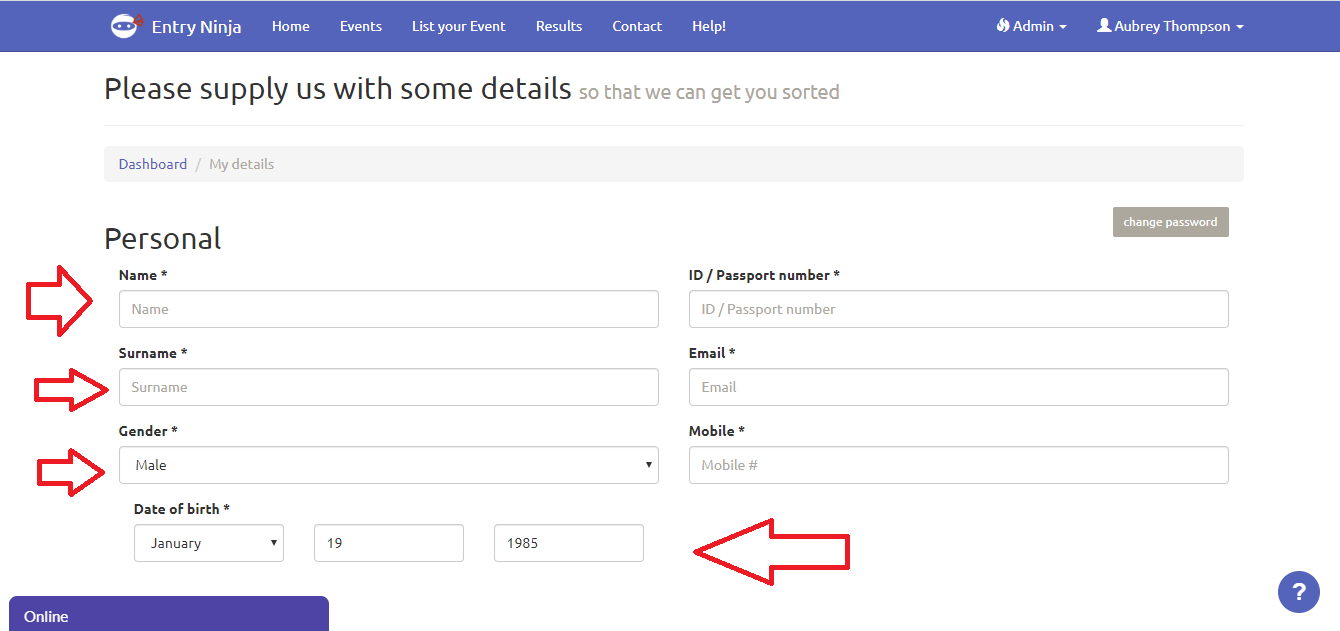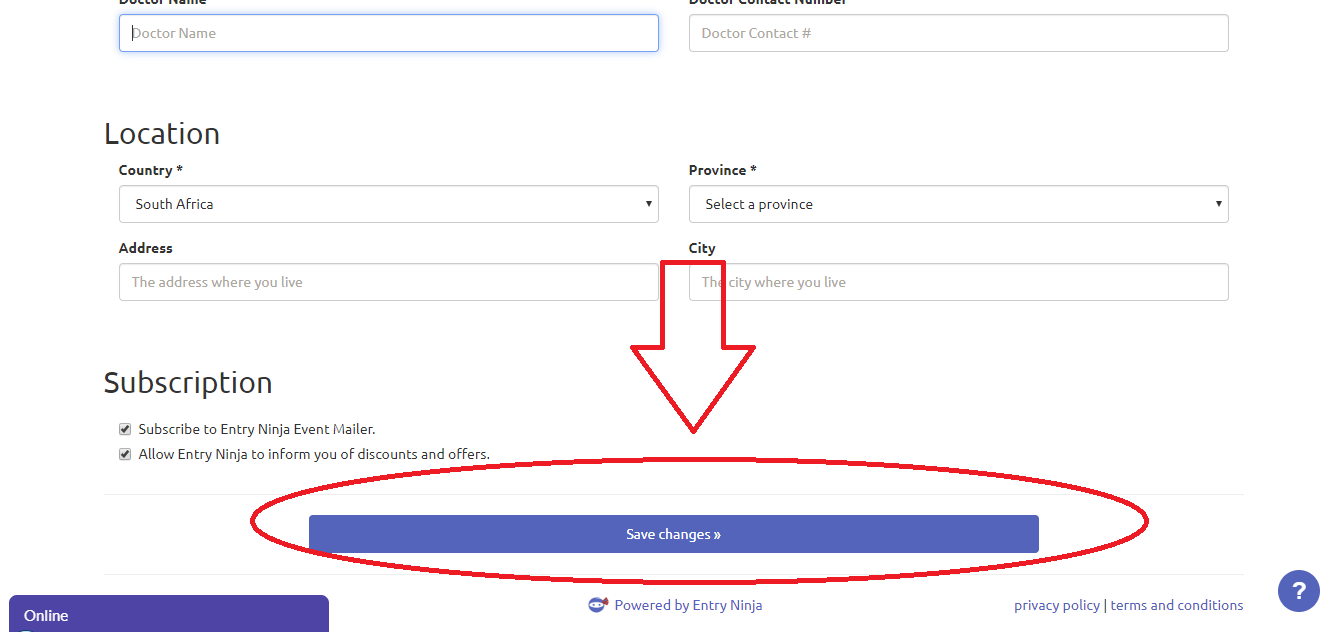Keeping your profile up to date ensures a smooth and enjoyable event registration process. Here's a step-by-step guide on how to update your profile:
Step 1: Log into Your Entry Ninja Account
Start by logging into your Entry Ninja account using your login credentials.
Step 2: Access Your Profile
After logging in, click on your name located in the top right corner of the window. A drop-down menu will appear.
Step 3: Navigate to "My Details"
From the drop-down menu, select "My Details." This will take you to a new page with three main categories of information:
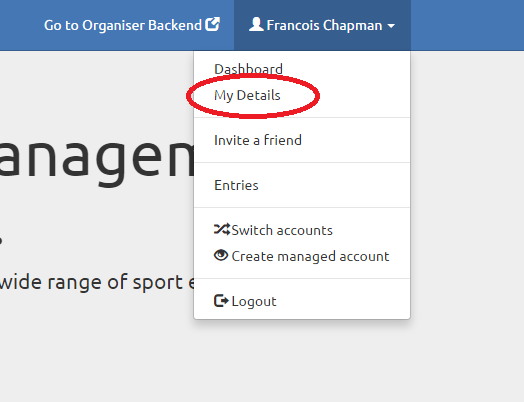
1. Personal Details
2. Medical Details
3. Shipping Details
Step 4: Update Information in Each Tab
Click on each of the tabs to enter and update the relevant information. In the "Personal Details" tab, you can modify your name, contact information, and other personal details. The "Medical Details" tab allows you to provide important medical information that event organizers may need to ensure your safety during the event. The "Shipping Details" tab is relevant if you require any materials or merchandise to be shipped to you.
Step 5: Save Your Updated Details
Once you have entered or modified the information in each tab, scroll to the bottom of the page. Click on the "Save Details" button to save your changes.
Congratulations! Your profile is now updated with the latest information.
By keeping your profile current, you'll have a hassle-free registration experience and help event organizers ensure your well-being during events.
If you have any questions or need further assistance, feel free to reach out to our dedicated support team at support@entryninja.com. We're here to assist you and make sure you enjoy the full benefits of being part of the Entry Ninja community.