We apologize for any inconvenience you've experienced with your payment. To ensure a smooth resolution, please follow these steps:
Step 1: Confirm Payment Method
If you paid using a credit card or instant EFT, your registration should reflect as paid immediately. However, if your registration still shows as unpaid despite completing one of these methods, please contact our support team at [support@entryninja.com](mailto:support@entryninja.com) to check your registration status.
Step 2: Allow Time for EFT Payment
For EFT payments made from a bank other than FNB, it may take up to 3 (Three) days for the payment to clear. Please be patient during this time. If you have made an EFT payment and have not received confirmation, please wait for this processing period to elapse.
Step 3: Send Proof of Payment (POP)
If you made an EFT payment and it has been more than 3 days without confirmation, you can send the proof of payment (POP) to [support@entryninja.com](mailto:support@entryninja.com). Once the amount reflects in our bank account, your registration will be marked as paid, and you will receive an email notification.
Important Note: Use Correct Reference Number
Ensure that you used the correct reference number when making your payment. To find your correct reference number for EFT purposes, visit [https://enter.entryninja.com/registrations](https://enter.entryninja.com/registrations) and download the invoice for the specific race. Our EFT reference details will be provided on the invoice. The system generates multiple reference numbers for your registration, any of which you can use, as they all point to your registration. However, using references like "Entry Ninja" or the race name can cause processing issues, so please avoid using them.
Step 4: Automatic Payment Confirmation
If your reference number is correct, the system will automatically detect your payment once it clears in our bank account. You will receive an email notifying you of the successful allocation of your payment. If you do not receive this email within 3 days, it means your payment did not allocate correctly. In this case, please contact [support@entryninja.com](mailto:support@entryninja.com) for assistance in tracing your payment.
We want to ensure that your registration is processed smoothly and accurately. If you continue to face any issues or have questions, do not hesitate to reach out to our support team. We are here to help!