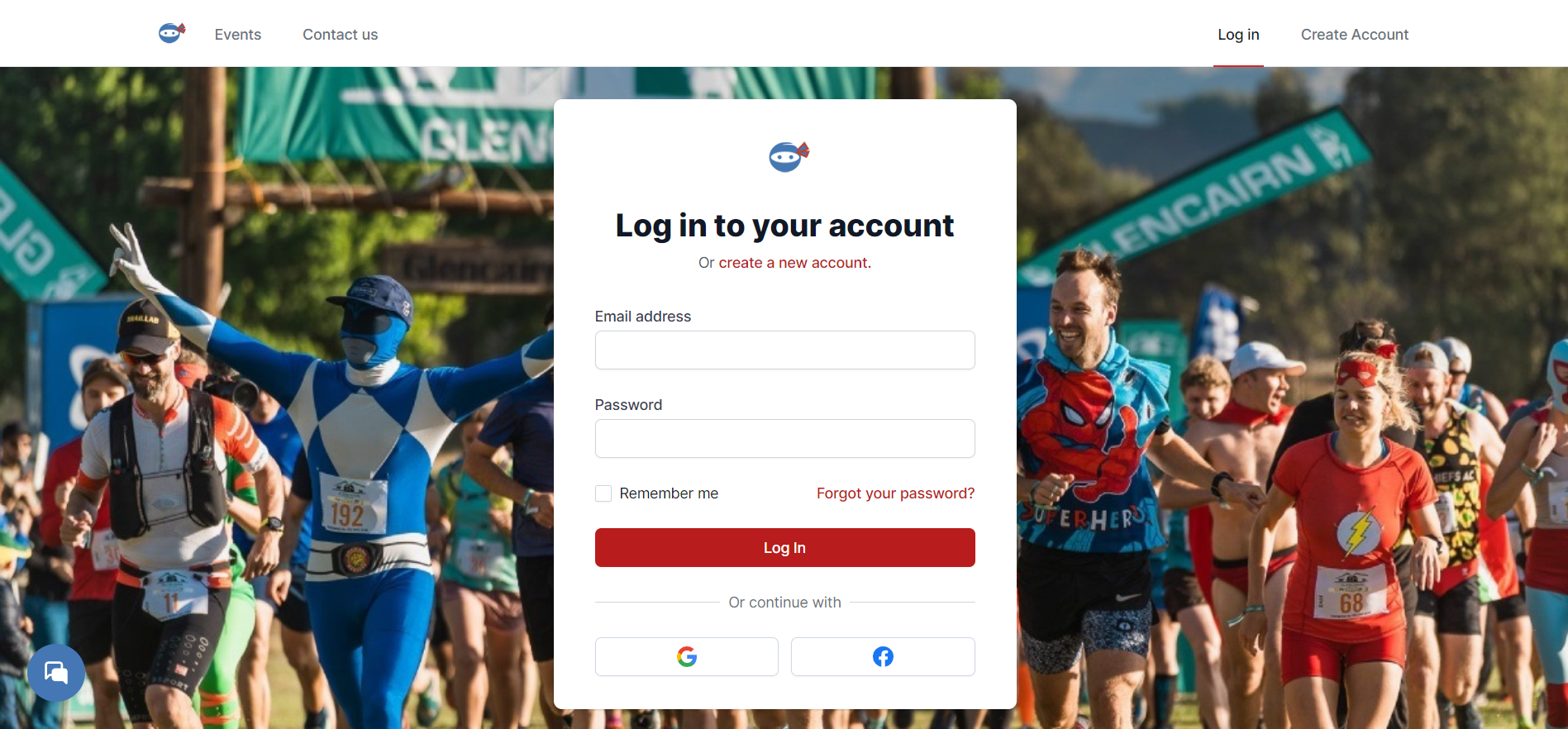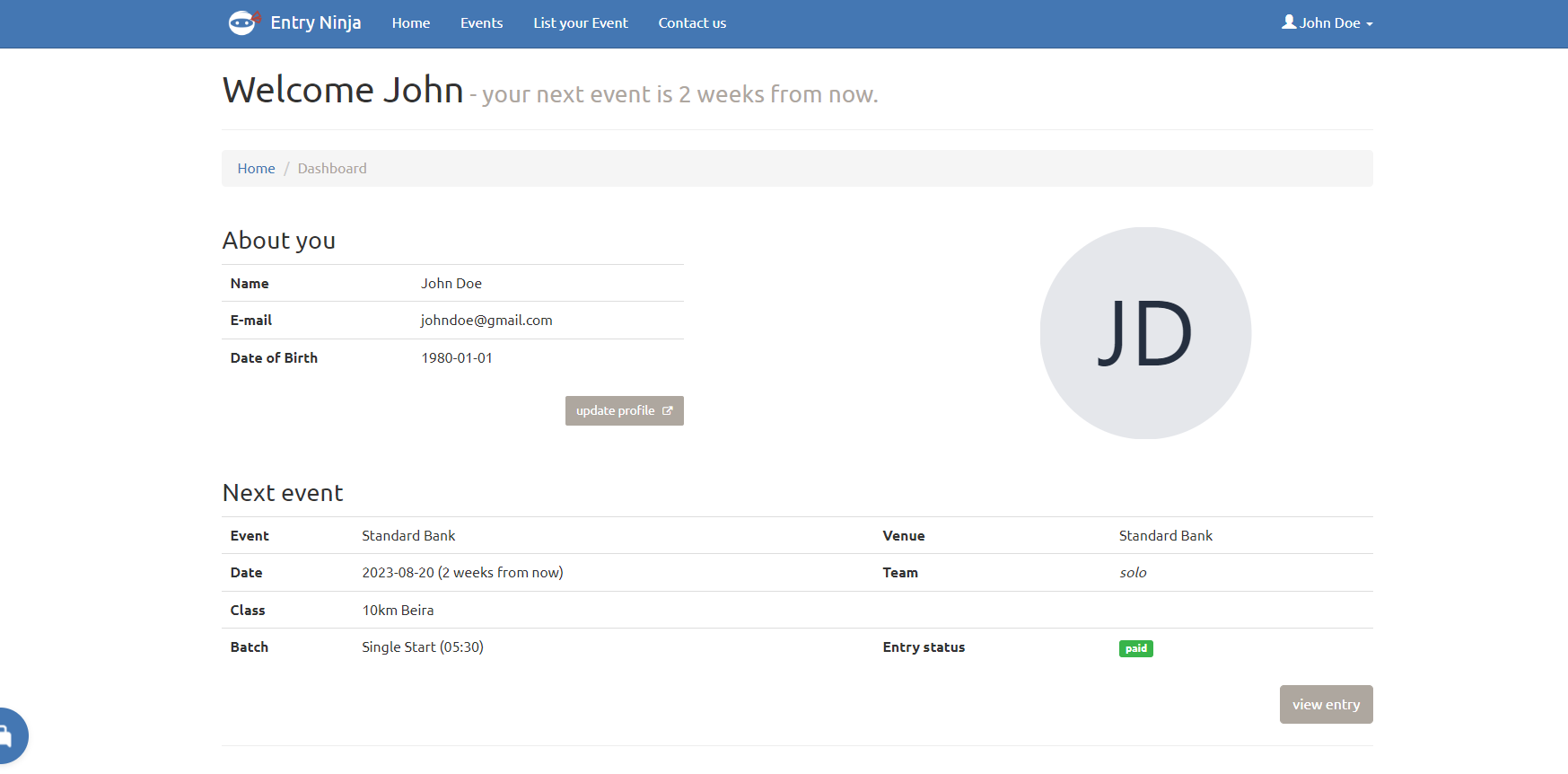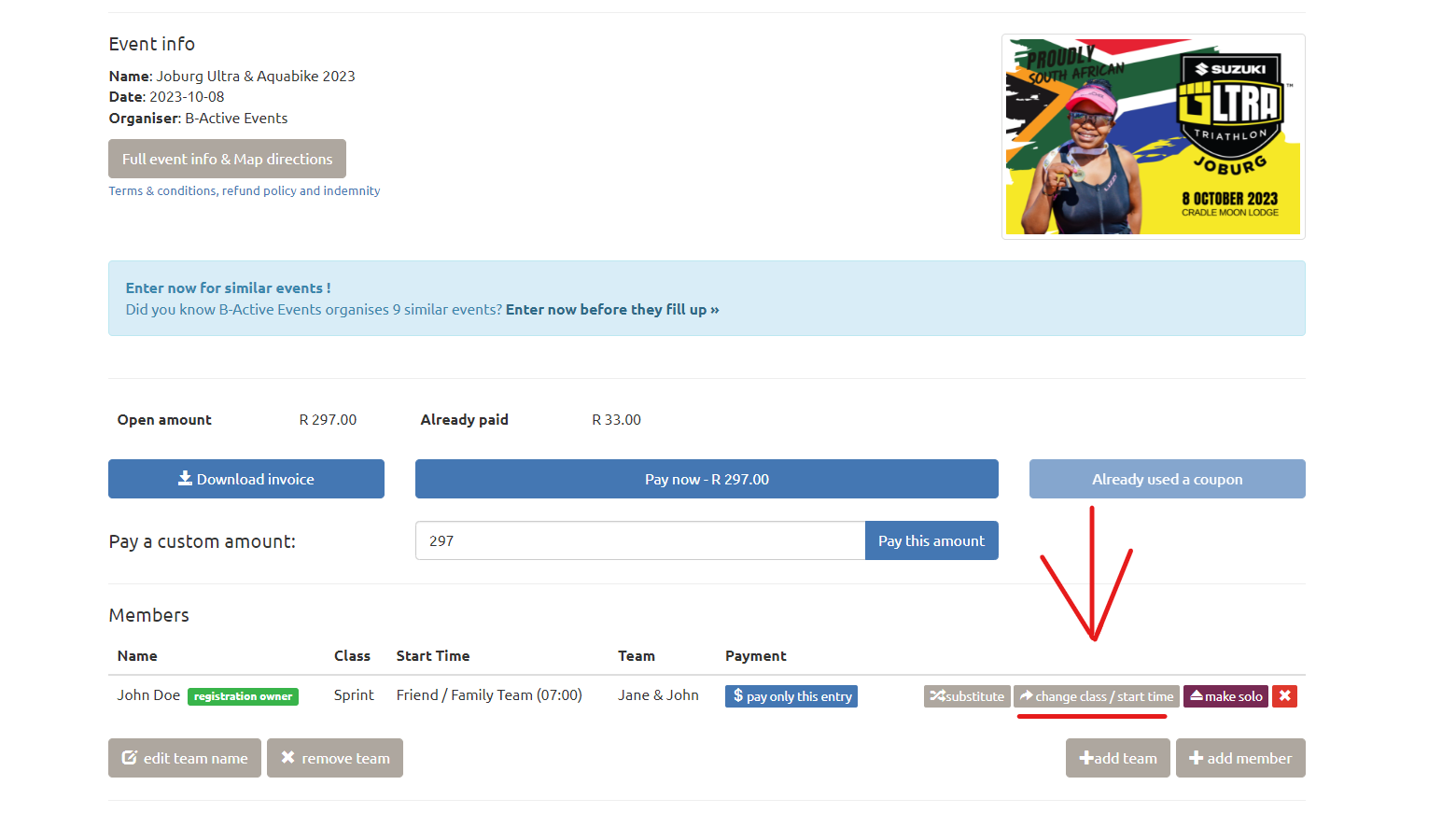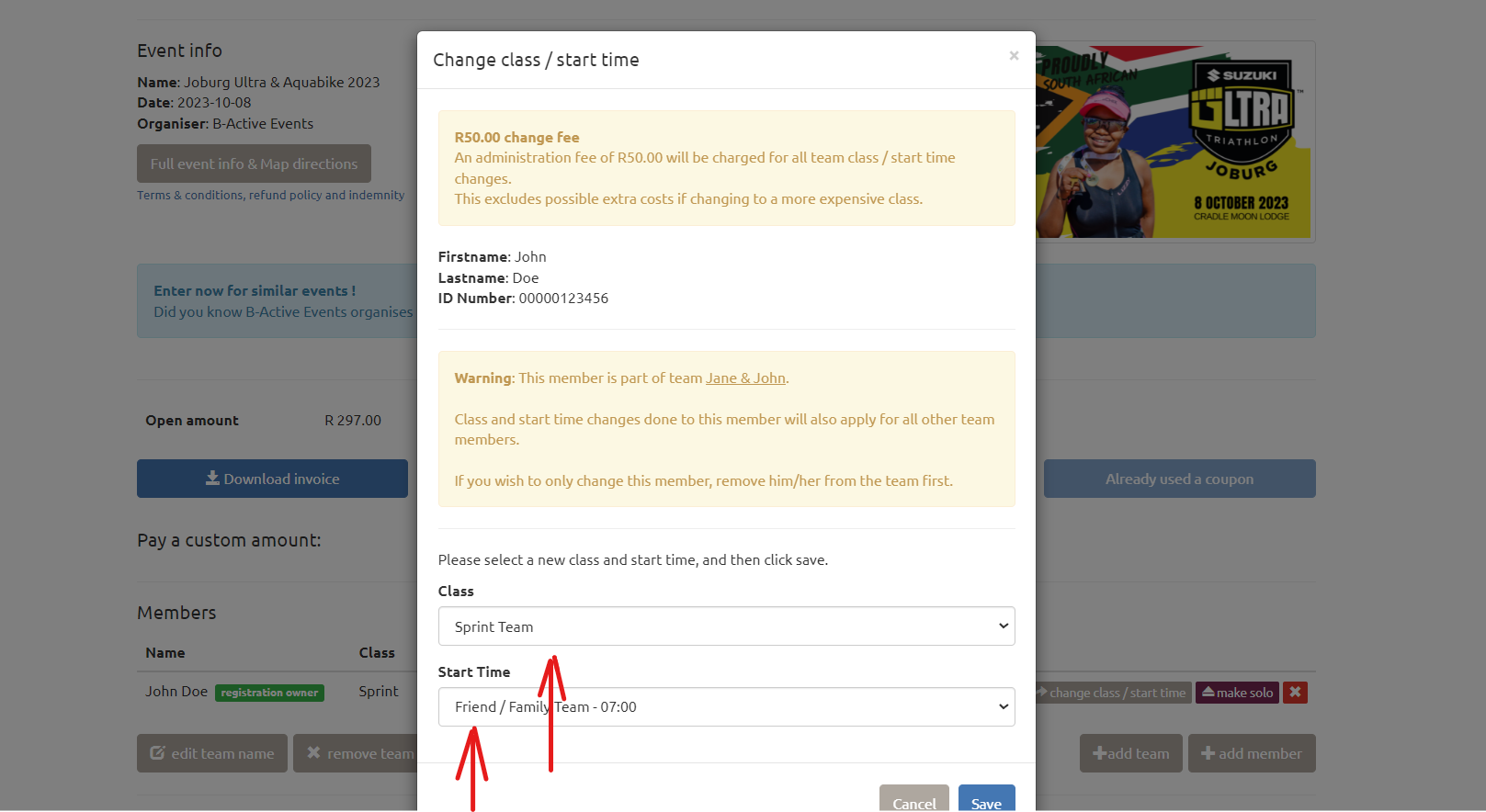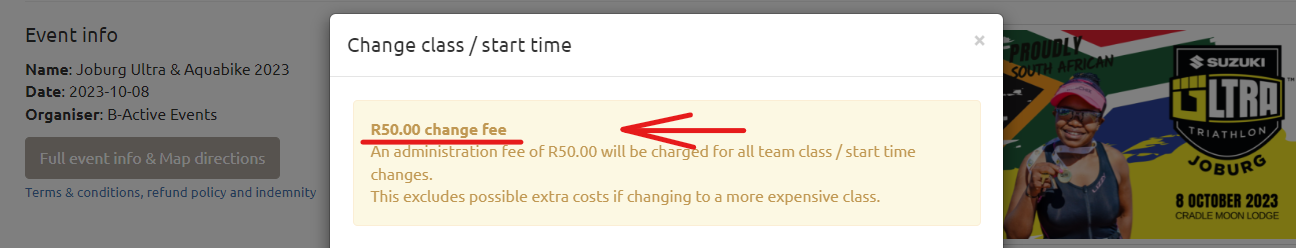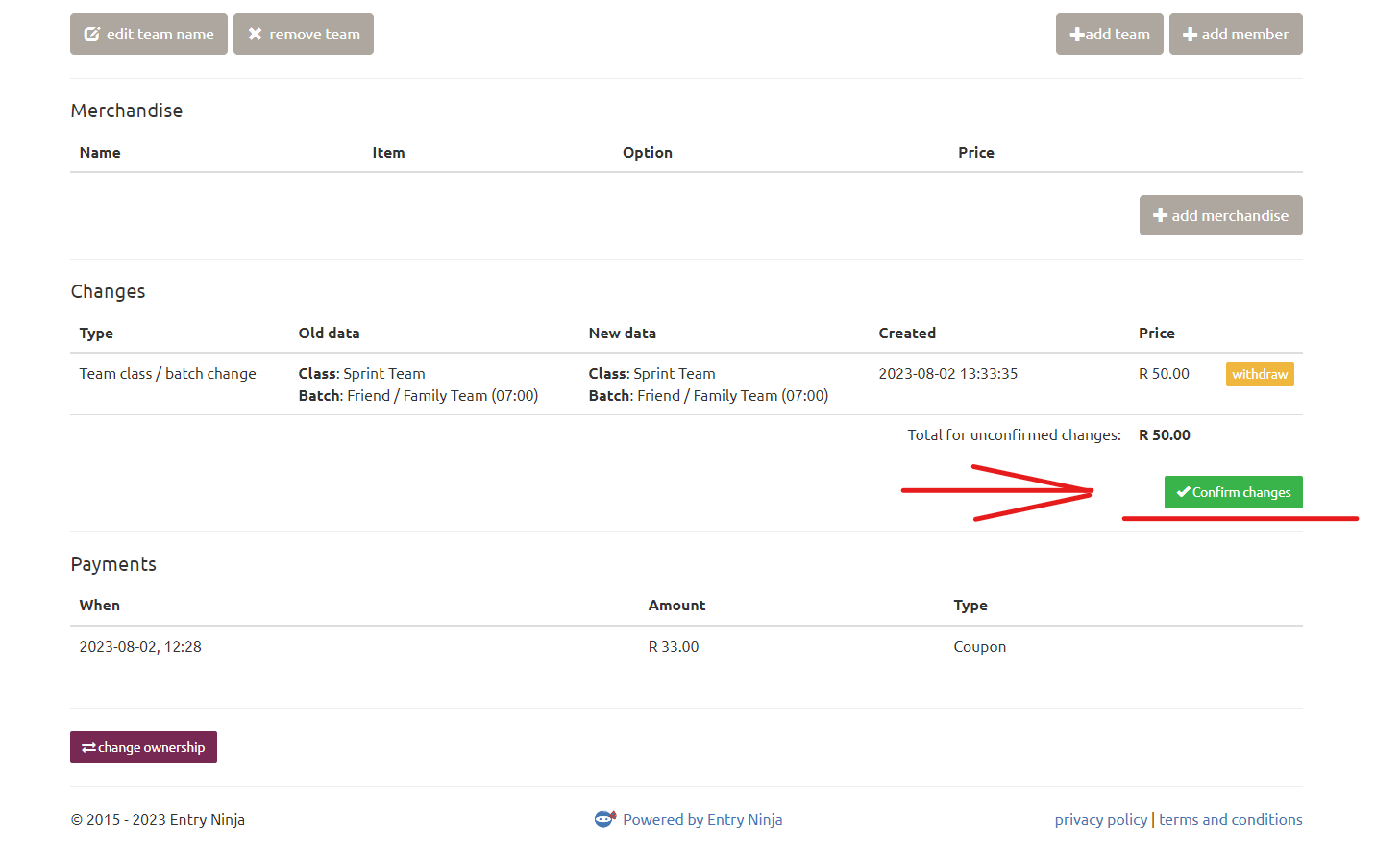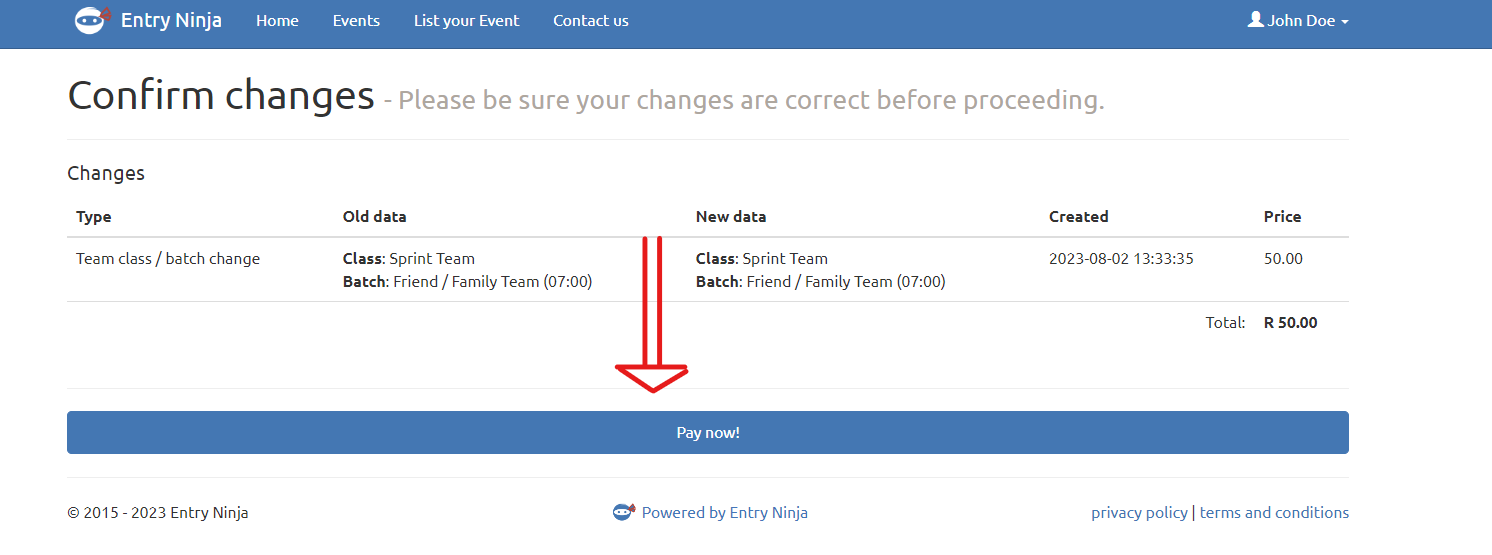We understand that you may need to adjust your event distance to better suit your preferences. Follow these straightforward steps to change to another distance:
Step 1: Log into Your Account
Start by logging into your EntryNinja account using your login credentials.
Step 2: Access Your Dashboard
Once logged in, click on your name located in the top right corner of the window. From the drop-down menu, select "Dashboard" to navigate to your personal dashboard directly. You can also access your Dashboard using this link for faster access: [https://enter.entryninja.com/dashboard](https://enter.entryninja.com/dashboard).
Step 3: Locate the Event Registration
On your dashboard, you will see a list of your event registrations. Find the specific event registration for which you want to change the distance.
Step 4: Click on "Change Class"
Access your registration page by clicking on the event registration. On this page, look for the "Change Class" button, and click on it.
Step 5: Choose Your New Batch or Distance
After clicking on "Change Class," you'll be presented with options to select your new batch or distance. Choose the desired distance from the available options.
Important Note: If you find that your preferred batch or distance is not available, it may mean that the batch or distance you want to switch to has been sold out.
Step 6: Pay Administration Fee (if applicable)
Please note that all changes to event distances come with a R50 administration fee. If this fee applies to your change, you'll be prompted to make the payment before the change is processed.
Once you've completed these steps, your registration will be updated with the new distance, and you'll be ready to take on the challenge!
If you have any questions or need further assistance, feel free to reach out to our support team at support@entryninja.com. We're here to assist you and ensure a smooth event experience.